如下图所示:
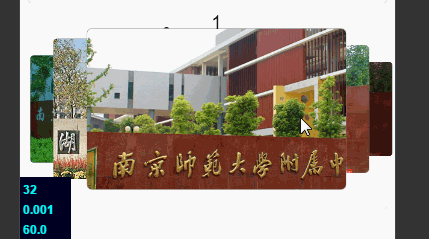
把脚本拖动到节点上,再在节点下增加item就可以了
源码:
cc.Class({
extends: cc.Component,
properties: {
items: {
default: [],
type: [cc.Node],
visible: false,
},
itemSize: cc.size(100, 100),
itemStep: {
default: 150,
displayName: "间距",
},
selectIndex: {
default: 0,
visible: false,
},
resetMoveSpeed: {
default: 100,
displayName: "回复速度",
},
},
onLoad: function () {
this._initItems();
this._initSender();
this._initEvent();
},
onDestroy: function () {
this.node.off(cc.Node.EventType.TOUCH_START, this._onTouchBegan, this);
this.node.off(cc.Node.EventType.TOUCH_MOVE, this._onTouchMoved, this);
this.node.off(cc.Node.EventType.TOUCH_END, this._onTouchEnded, this);
this.node.off(cc.Node.EventType.TOUCH_CANCEL, this._onTouchCancelled, this);
},
_initItems: function () {
this.items = this.node.children;
this.selectIndex = Math.floor(this.items.length * 0.5);
this.arr = [];
for (var i in this.items) {
var item = this.items[i];
item.setContentSize(this.itemSize);
item.x = this.itemStep * (i - this.selectIndex);
this._flashScaleAndOrder(item);
}
},
_initSender: function () {
this.isTouchMove = false;
this.isWaitReset = false;
this.halfCount = this.items.length * 0.5;
},
_initEvent: function () {
this.node.on(cc.Node.EventType.TOUCH_START, this._onTouchBegan, this);
this.node.on(cc.Node.EventType.TOUCH_MOVE, this._onTouchMoved, this);
this.node.on(cc.Node.EventType.TOUCH_END, this._onTouchEnded, this);
this.node.on(cc.Node.EventType.TOUCH_CANCEL, this._onTouchCancelled, this);
},
_onTouchBegan: function (event) {
this.isTouchMove = true;
this.isWaitReset = false;
return true;
},
_onTouchMoved: function (event) {
this.itemsMove(event.getDeltaX());
},
_onTouchEnded: function (event) {
this._resetMoveState();
},
_onTouchCancelled: function (event) {
this._resetMoveState();
},
_resetMoveState: function () {
this.isTouchMove = false;
this.isWaitReset = true;
},
itemsMove: function (ds) {
for (var i in this.items) {
var item = this.items[i];
item.x += ds;
}
},
_flashScaleAndOrder: function (item) {
item.setLocalZOrder(this.items.length * this.itemStep - Math.abs(item.x));
item.scale = 1 - Math.abs(item.x) / this.itemStep * 0.2;
},
_updateItems: function (dt) {
for (var i in this.items) {
var item = this.items[i];
var halfStep = this.itemStep * 0.5;
if (item.x > -halfStep && item.x < halfStep) {
this.selectIndex = i;
}
//超过处理
if (item.x < -this.halfCount * this.itemStep)
item.x += this.itemStep * (this.items.length);
if (item.x > this.halfCount * this.itemStep)
item.x -= this.itemStep * (this.items.length);
this._flashScaleAndOrder(item);
}
//回弹
var resetMoveSpeed = this.resetMoveSpeed * dt;
if (this.isWaitReset && !this.isTouchMove) {
if (this.items[this.selectIndex].x == 0) {
this.isWaitReset = false;
return;
}
var ds = this.items[this.selectIndex].x;
var moveSpeed = 0;
if (Math.abs(ds) >= resetMoveSpeed)
moveSpeed = ds > 0 ? -resetMoveSpeed : resetMoveSpeed;
else
moveSpeed = -ds;
this.itemsMove(moveSpeed);
}
},
update: function (dt) {
if (this.isWaitReset || this.isTouchMove)
this._updateItems(dt);
},
});
